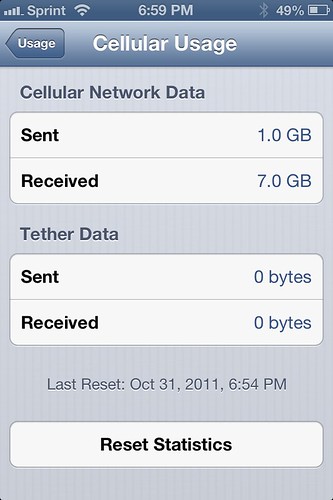When I got solar panels installed on the roof of our house last fall, friends
immediately started asking how well they were working out, and my answer had
to be that while they’re generating a nice amount of power, I wouldn’t know how well they were doing on the actual goal of zeroing our
electric bill until a year had passed. That year has now passed, and it’s time to answer the question.
If you add solar power to your grid energy, at least the way it’s done in
California, two things will happen:
- Your electric bills will be lower, but
- You won’t understand them.
The problem:
California electric rates are confusing because they’re complicated and
variable. You pay a different rate depending on how much you use (tiering)1.
You can opt into time-of-use (TOU) billing2, which makes electricity more
expensive at peak times and cheaper the rest of the time to encourage you to
shift usage away from peak times. The normal residential billing schedule is
called E-1 (“residential services”) and shows
5 different rates according to tier; the TOU residential schedule is called
E-6 (“residential time-of-use service”) and shows
25 different rates according to tier and time.
Once you introduce solar (or other generation capabilities) into the mix,
there’s another wrinkle. Assuming you stay connected to the grid, PG&E will
convert your billing to what they call NEM
(Net Energy Metering), which means your electric meter will measure the flow
of power in both directions — from the grid into your house when you’re using
more than you’re generating, and from your house back to the grid when you’re
generating more than you’re using. But solar panel output varies by season and
with weather, in addition to the obvious day/night cycle. To account for this
seasonal variation, PG&E bills NEM customers on a yearly cycle called the
true-up period.
Your monthly bills are only an approximation, and at the end of the year they
calculate the actual balance owed compared to what you already paid, and have
you “true up” to that amount, hence the name.
For NEM customers, that’s 3 different axes of variation3: tiered rates based
on total consumption, variable rates due to time-of-use, and true-up billing
to account for seasonal variation of generated output.
Before adding solar generation
You have to calculate how much electricity you want to generate to produce the
desired effect (economically or ecologically or both4), and then you need to
calculate the size of a PV solar array that will produce that effect.
Both of these calculations actually turn out to involve a fair amount of
prediction. Companies that specialize in solar installations (for example,
Luminalt, who installed
ours) can help you with these predictions and calculations.
But even after you’ve done the calculations, decided to go solar, and had the
array installed and it’s live, you still won’t know if you were right, at
least for a while. That’s what this post is about. I wanted to know if we’d
predicted correctly, and I also wanted to know if PG&E’s billing methods
fairly account for the seasonal variation. (If I have a large surplus in
summer on-peak in July, and a big deficit in winter off-peak in January, do
these cancel out, and how?)
After adding solar generation
I said that after activating a solar array and switching over to PG&E’s NEM
program, you’ll get lower bills that you won’t understand. Here’s what I mean.
Each month with my electric bill5, I get a separate “Net energy metering
electric statement”. It includes three amounts:
- “total current month’s billed amount”, which is always in the neighborhood of $12.
- “current month energy charge or credit”, which is the actual charge for electricity I used, or credit for electricity I produced, after accounting for tiered TOU rates.
- “cumulative energy charges or credits for the current true-up period”, which is the sum of the #2 values.
This is hard to interpret month by month, partly because there’s no
relationship between what I’m asked to pay (#1) and what I used (#2), and #3
will swing wildly one direction6 and then correct over the course of the year.
All of this evens out at the end of the year, which is the reason for the
1-year true-up method of billing.
But when the 1-year anniversary arrives, and with it the final true-up
payment, there’s a new confusing quantity: “total current month’s billed
amount” is replaced with “total true-up billed amount”. This amount, which is
your actual bill for the 12th month, is not the usual $12, bears no obvious
relationship to the cumulative energy charge, and isn’t explained or derived
by PG&E on the bill or elsewhere that I could find7. (In my case: my
cumulative energy charge after 12 months was $60.22, and the “total true-up
billed amount” was $22.02.) Why?
There’s a method to their madness, but I had to dig deep into PG&E’s rate
documentation and then spend a few hours messing with a spreadsheet to try to
derive the calculations that would map my usage to my bills.
Understanding true-up billing
First, the monthly bill. Where does this $12 come from? It turns out PG&E
charges E-6 (TOU) customers a “meter charge” of approximately $0.25 per day.
E6 and E-1 both also have a “minimum charge” of approximately $0.15 per day;
they don’t explain what this means, but if my reverse engineering of my bills
is correct, for NEM customers it’s essentially a placeholder for your usage
before they know what your usage is. These fees added together and multiplied
by the number of days in a billing cycle yield the approximately $12 amount
that I was billed for each month (billing cycles ranged from 28 to 32 days, so
the monthly bill ranged from $11.22 to $12.83, with the most common bill being
$12.02 for a 30-day billing cycle).
Second, the usage charges. These are not simple (since they involve both the
tiering and TOU calculations), but they are actually decently explained on the
monthly NEM statement itself, and with one nitpicky exception8, they’re the
same as what you had before you added NEM, and the true-up calculation doesn’t
affect them.
Third, the cumulative usage charge. This one is completely straightforward:
add the usage charges for the current true-up period, to date. Each NEM
statement shows the current cumulative charge (this amount) and the amount by
which it changed (the month’s usage charge), and you can verify that the
current cumulative balance is equal to the previous month’s balance plus/minus
the current month’s usage charge/credit. However, as mentioned above, this
amount will swing one direction and then correct due to seasonal variation,
Fourth, the true-up amount. This is a simple calculation if you know where it
comes from, but PG&E doesn’t explain it, so I had to reverse engineer it,
learning to understand the daily meter and minimum charges. What it boils down
to is that the $0.15 “minimum charge” is not a real charge once the true-up
period is over, but a provisional placeholder: you pay this with each month’s
$12 bill, but at the end of the year, when your real usage is known, you get
back the provisional amount and pay the real amount. At the end of the year,
you take your usage charge/credit, and add the meter charge ($0.25 per day or
about $7.50 per monthly bill or $92.33 in a full year9), and that’s what you
owe for the year. Except you’ve already paid that meter charge, plus you’ve
paid the “minimum” usage charge as a provisional placeholder. So subtract the
provisional usage charge ($0.15 per day or about $4.50 per monthly bill or
$53.96 in a full year), and you have the amount that’s unpaid, that you must
still pay in order to True Up. So, your first 11 bills are for 30-ish days of
meter charges and minimum charges, totaling about $12; your 12th bill is for
30-ish days of meter charges, minus 335-ish days of minimum charges, plus your
cumulative usage charge for the whole year. In my case, actual usage at the
end of the year was $60.22, of which $46.27 had already been paid monthly as
that “minimum” charge, so what I’d call the actual true-up component was
$13.95; add in $8.07 in meter fees (32 days at $0.25/day) for the final
billing period and we have what PG&E calls my true-up bill of $22.02.
Cancelation across TOU periods
I was curious whether a surplus in one TOU period (for example, summer on-
peak, which is likely the best case for residential solar customers) can
partially or wholly cancel a deficit in another TOU period (for example,
winter off-peak, which is pretty much entirely dark, and thus worst-case for
solar customers). As it turns out, PG&E doesn’t directly add and subtract
usage across TOU periods; they convert usage to a dollar amount every month
(based on TOU periods and tiering), then add and subtract the monthly dollar
amounts. This is a clever way of accounting, since it’s pretty easy to
understand, and does a pretty fair job of reconciling the amounts from
different TOU periods. (In fact, it works out pretty well for residential
solar customers, since your summer on-peak surplus is credited at a higher
rate than that winter off-peak deficit.) My only complaint here is again that
the tiering calculations are done per month and only affect you on the
downside.
Raw facts
Here are the actual numbers from my house over the last year, which may be
helpful in understanding the derivations here, making the descriptions more
concrete, and/or planning your own PV solar system.
- Generated by solar: 7195 KWh
- Bought from PG&E: 1601 KWh
- Total consumed: 8796 KWh
- Months with positive grid usage, resulting in PGE charge: 6 (Oct-Mar)
- Months with negative grid usage, resulting in PG&E credit: 6 (Apr-Sept)
- Whole-year usage charge: $60.22
- Value of electricity consumed if I had to buy it all from PG&E: $2052.34 (assuming E-1 and not E-6 billing, since I don’t have the generated KWh broken out by TOU period)
- Prior-year electric bill: $1403.77
- Granular usage (from PG&E’s point of view), broken down by month and TOU billing period:
Sum-up
The true-up billing method mostly but not entirely allows you to smooth out
the seasonal variation, canceling bad performance one month against good
performance in another month.
You can understand your monthly bills if you think of them like this: $12 a
month, $7.50 of which is just for the privilege of being connected to the
grid, and $4.50 of which is a deposit against your actual usage. Meanwhile,
the actual usage bill accrues in the background, and at the end of the year,
you pay this balance minus a $49.50 refund for those eleven $4.50 deposits.
Due to the low NCS reimbursement it still seems to me that the optimal array
size is what brings you very close to even for the year, offsetting your usage
without generating much of a surplus. However, due to the way usage tiers are
finalized each month instead of across the true-up period, sizing your array
slightly larger than this may pay off by reducing higher-tier winter bills,
even though the net surplus KWh aren’t themselves valuable in the NCS
calculation.